- 鐵幣
- 11386 元
- 文章
- 1275 篇
- 聲望
- 138 枚
- 上次登入
- 24-8-31
- 精華
- 0
- 註冊時間
- 07-7-7
- UID
- 412504
|

【軟體名稱】:Aone Ultra Video Splitter 6.3.0506 ~ 免安裝
【軟體語言】:多國語言
【軟體分類】:影音剪輯
【軟體格式】:自解壓縮檔
【檔案大小】:11.2 MB
【放置空間】:depositfiles / mediafire / rghost
【解壓密碼】:
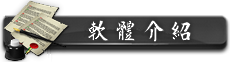
Ultra Video Splitter 是一款幫助你切割或修整一個大的視訊的工具,將AVI(Divx,XviD,MPEG4), MPEGI/II,DVD(.VOB), RealMedia(.RM,.RMVB), VCD(.DAT),ASF/WMV等檔分為小的視訊片斷。使用它內建的播放機你能將影片切割為AVI(Divx,XviD,MPEG4), MPEG I/II,VCD,SVCD, DVD,WMV/ASF格式,它提供了多種不同切割方式使得切割更為容易:你能用可視編輯模式提取多個片斷,或將視訊選區自動切割為大小相同的部分,甚至可以用來作單一的檔案視訊轉換。你可以隨意改變視訊畫面播放速率、大小等,不需特別的技能,非常易於使用。
Key Features
* Split,cut or trim large video files into smaller clips in various format
* Supports AVI, Divx, XviD, MPEG, WMV, ASF, RM, MOV, 3GP, MP4, FLV and VCD SVCD bin/cue image
* Split supported files to AVI, DivX, Xvid , Archos, iRiver, Creative Zen Vision
* Split supported files to MPEG1, MPEG2, VCD SVCD DVD compatible MPEG formats
* Split supported files to VCD, SVCD BIN/CUE Image, DVD Video files
* Split supported files to WMV, ASF
* Split supported files to MP4, iPod, iPhone, Apple TV
* Split supported files to 3GP, BlackBerry
* Split supported files to FLV
* All encoders/codec are built-in and any supported conversion can be done once you downloading the software
* Support "Drag and Drop" from Windows Explorer
* Preview is supported for you to preview the original files
* Custom define the output audio volume
* Add letterbox to keep the original aspect ratio
* High conversion speed and wonderful output quality
* Simple GUI and very EASY to use


 Homepage - www.aone-soft.com/index.htm Homepage - www.aone-soft.com/index.htm
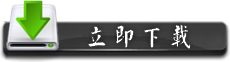
|
|






 發表於 12-5-8 21:18:34
發表於 12-5-8 21:18:34


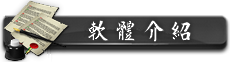


 Homepage -
Homepage - 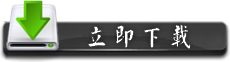

 WinRAR 最新版本解壓
WinRAR 最新版本解壓